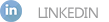Are your products money-back guaranteed?
Yes, we offer 100% satisfaction guarantee. Any problem with any of our products,
we will give you an exchange or a refund.
we will give you an exchange or a refund.
How can I get dried ink out of my print head so I can print again?
Place the clogged cartridge in about 1/4 - 1/2 inch of warm water for a few minutes.
When ink starts to slowly leak out take the cartridge out of the water and dry it using a soft cloth to "Q-tip."
Then place it back in your printerand run the print head cleaning utility that comes with your printer software.
You may have to run this 2-4 times before printing quality is re-established.
When ink starts to slowly leak out take the cartridge out of the water and dry it using a soft cloth to "Q-tip."
Then place it back in your printerand run the print head cleaning utility that comes with your printer software.
You may have to run this 2-4 times before printing quality is re-established.
How to remove ink dribs inside the printer?
Sometimes it occurs that ink gets splashed around inside the printer.
If that happens in your printer you can clean it with a cleanser containing alcohol, ethyl acetate (in nail polish) or socalled isopropanol which can be described as alcohol used as a solvent.
Be aware not to touch critical plastic parts, as a solvent might damage it.To clean printer and cartridge contacts,
use a soft, lint-free clean cloth, moistened with distilled water or (if you don't have that) use moderately warm tap water.
If that happens in your printer you can clean it with a cleanser containing alcohol, ethyl acetate (in nail polish) or socalled isopropanol which can be described as alcohol used as a solvent.
Be aware not to touch critical plastic parts, as a solvent might damage it.To clean printer and cartridge contacts,
use a soft, lint-free clean cloth, moistened with distilled water or (if you don't have that) use moderately warm tap water.
Will using Compatible/Remanufactured cartridges void the warranty of my printer?
No, the use of Compatible/Remanufactured replacement cartridges does not void your Printers Warranty.
My cartridge is printing faded and print head seams to be clogged. What can I do to make it work?
You may try priming the cartridge. Priming the cartridge is a process that allowsthe print head to open up for the ink to come through.
What you do is get a damp paper towel, press and hold on the print head (copper strip facing down) for around 20-30 seconds.
This will bring the ink to the surface of the print head, open up and print heads that might be blocked
and the flow of the ink will start again. Just put the cartridge back in the printer ready to use.
What you do is get a damp paper towel, press and hold on the print head (copper strip facing down) for around 20-30 seconds.
This will bring the ink to the surface of the print head, open up and print heads that might be blocked
and the flow of the ink will start again. Just put the cartridge back in the printer ready to use.
Blinking light problem
If the cartridge light is blinking on the control panel of your printer.Possible solution: Be sure that the printer cover is closed.
If that is okay then check if the ink cartridges are properly installed. To be sure you might remove and re-install the ink cartridges again.
If the cartridge light on the panel is still blinking, then the cartridge might be defective caused by damage or is low on ink.
Also be sure that the printer cables - USB cable and power cable - are well connected.
A check might be to disconnect the cables for a few seconds and then reconnect.
If that is okay then check if the ink cartridges are properly installed. To be sure you might remove and re-install the ink cartridges again.
If the cartridge light on the panel is still blinking, then the cartridge might be defective caused by damage or is low on ink.
Also be sure that the printer cables - USB cable and power cable - are well connected.
A check might be to disconnect the cables for a few seconds and then reconnect.