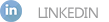PRODUCT ALERT HP Officejet Pro 8600 reprinted
Customers using remanufactured cartridges with HP Officejet Pro 8600 printers should be
advised of this important set-up feature.
HP Cartridge Protection Option When setting up the HP Officejet Pro 8600 printer, the user is given an option to ‘protect’ the inkjet cartridges. Advise your customers to access the Toolbox (shown below) and choose: [Disable HP Cartridge Protection], and save setting. If the customer chooses: [Enable HP Cartridge Protection], the installed cartridges become protected and
can only be used with the printer in which they were originally installed. If someone tries to use
the protected cartridge in an alternate printer, the cartridge will be blocked and a message will appear indicating the cartridge can only be used in the original printer.Cartridges must be
checked in a printer to verify if the cartridge can be remanufactured.
Cartridges affected: HP950 and HP950xl Black, and HP951
and HP951xl Cyan, Magenta and Yellow