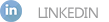HP 61 61XL Cartridge Installation
HP 61, 61XL Cartridge Installation & Troubleshooting
1. A printer without a scanner does not need alignment. If printer doesn’t print when cartridge is
installed, press power button 1 time (do not hold); printer will start printing.
2. Printers with Scanners: Install cartridge and wait 5 seconds for printer to automatically print an
alignment page. If printer doesn’t print, press power button 1 time (do not hold); alignment page
will print out.
3. Place printed alignment page on scanner and press color scan button on printer panel. The green
light button should blink at that time.
4. Wait until the green light power button stops blinking. Printer is now ready to print.

Please ignore any pop up message (it should go away within a few seconds) or click “OK” to continue.